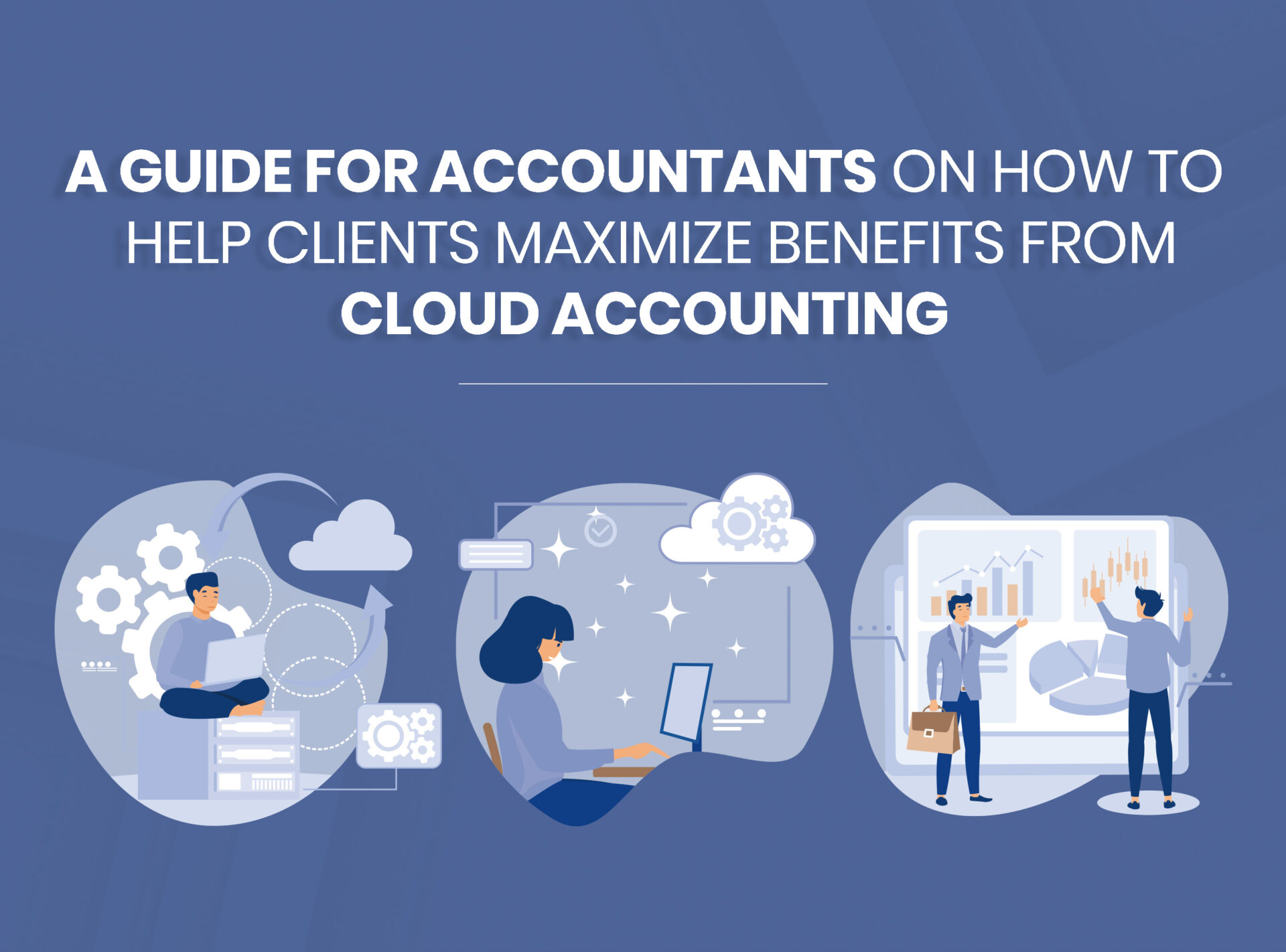In the dynamic landscape of financial management, cloud accounting has emerged as a transformative force, reshaping the way businesses handle their financial affairs. But what exactly is cloud accounting, and why has it become a game-changer for modern enterprises?
What is Cloud Accounting?
At its core, cloud accounting is a revolutionary approach to managing financial tasks and data. Unlike traditional accounting systems confined to on-premise servers, cloud accounting harnesses the power of the internet to store, process, and access financial information securely from anywhere with an internet connection. It’s the digital evolution of financial management, offering unparalleled flexibility and accessibility.
Benefits of Cloud Accounting for Businesses:
The migration to cloud accounting is not just a technological shift; it’s a strategic move that brings forth a multitude of benefits for businesses:
- Accessibility and Flexibility: Cloud based accounting liberates financial data from the confines of office walls, allowing businesses to access real-time information anytime, anywhere. This flexibility is a game-changer in the fast-paced world of business.
- Cost Efficiency: Say goodbye to hefty upfront costs for hardware and software. Cloud accounting operates on a subscription-based model, reducing initial investment and offering scalable solutions that grow with the business.
- Enhanced Collaboration: Collaboration among team members and with accountants becomes seamless. Real-time data sharing and simultaneous access ensure everyone is on the same page, fostering efficient teamwork.
- Automatic Updates and Backups: Cloud accounting platforms automatically update to the latest versions, eliminating the need for manual installations. Regular backups ensure that critical financial data remains secure and recoverable.
How Can Accountants Help Maximize Cloud Accounting Benefits?
As stewards of financial expertise, accountants play a pivotal role in guiding businesses to harness the full potential of cloud based accounting. In the following sections, we delve into the strategies and insights accountants can employ to assist their clients in choosing, onboarding, and optimizing cloud accounting systems tailored to their unique needs. Join us on this journey as we unlock the doors to a more efficient, collaborative, and forward-looking financial future.
Choosing the Perfect Cloud Accounting Service
When guiding your clients through the realm of cloud accounting, your first crucial step is selecting the right platform. To make this decision smoother, consider the following factors:
- Business Size and Industry: Tailor your choice to fit the unique characteristics of your client’s business. Different industries may have specific needs, and the size of the business influences the scalability requirements of the accounting solution.
- Accounting Needs and Requirements: Dive into the specifics of your client’s accounting demands. Whether it’s inventory tracking, invoicing, or payroll management, align the chosen cloud accounting service with their precise requirements.
- Features and Functionality: Evaluate the features and functionality offered by various cloud accounting services. Look for compatibility with your client’s workflow, ensuring the could accounting software streamlines their processes and provides the necessary tools for efficient financial management.
- Cost Considerations: The financial aspect is crucial. Consider the cost of the cloud accounting services against your client’s budget. Factor in not only the initial setup costs but also ongoing expenses to guarantee a sustainable and cost-effective solution.
By addressing these considerations, you position yourself as a strategic advisor, ensuring your clients maximize the benefits of cloud accounting tailored precisely to their unique business needs.
Smooth Onboarding to Cloud Accounting
When selecting the ideal cloud accounting solution for your client, the next step involves seamlessly transitioning them into this new era of financial management. Here’s what you need to do:
- Importing Data: Assist your client in migrating their data from their current accounting system. This ensures a smooth transition and maintains the integrity of their financial records. Make sure all essential data, from transactions to customer information, is accurately imported.
- Account Setup and Configuration: Take charge of setting up your client’s account on the chosen cloud based accounting platform. Configure the system to align perfectly with their unique needs and preferences. This includes tailoring settings, chart of accounts, and any other customizations required for a personalized experience.
- Training Sessions: Empower your client by providing comprehensive training on navigating and utilizing the cloud accounting system. Walk them through the key functionalities, data input processes, and any advanced features relevant to their operations. Your goal is to ensure they feel confident and proficient in managing their financial tasks independently.
By guiding your clients through this onboarding process, you not only demonstrate your expertise in implementing cloud solutions but also empower them to leverage the full potential of their new accounting system. This personalized support sets the stage for a successful transition to cloud accounting.
Maximizing the Benefits of Cloud Accounting for Your Clients
Now that your clients have smoothly transitioned to the cloud, it’s time to unlock the full potential of their accounting system. Here’s how you can help them make the most out of it:
- Automation Assistance: Guide your clients in automating repetitive accounting tasks. This not only saves time but also reduces the risk of errors. Show them how to set up automated processes for tasks like transaction categorization and reconciliation, freeing up valuable time for more strategic activities.
- Recurring Invoices and Bills: Streamline cash flow by assisting your clients in setting up recurring invoices and bills. This ensures a predictable financial rhythm for their business and minimizes the chances of overlooked payments. Walk them through the steps of creating and managing these automated, recurring transactions.
- Regular Financial Reports: Empower your clients with insights by providing them with regular financial reports. Help them understand key performance indicators, cash flow statements, and other critical metrics. Regular reporting not only keeps them informed but also facilitates informed decision-making for the growth and stability of their business.
- Strategic Advice and Support: Elevate your role beyond a traditional accountant by offering strategic advice. Show your clients how to leverage the cloud accounting system for better business decisions. Provide support in interpreting financial data, identifying trends, and implementing changes based on the insights gained from the system.
By actively engaging in these steps, you position yourself as a valuable partner in your client’s success. Your guidance transforms the cloud accounting system from a tool into a strategic asset, helping them drive efficiency, enhance financial visibility, and make informed decisions for the continued growth of their business.
Top 12 Cloud Accounting Software
When choosing cloud accounting software, consider factors such as the size of your business, specific accounting needs, and integration capabilities with other apps in your business ecosystem.
- Xero:
Xero is an excellent choice for small businesses seeking straightforward accounting with detailed reporting as they grow. It also boasts a vast global app ecosystem and supports accounting standards in multiple countries like Australia, New Zealand, the United Kingdom, the United States, Canada, Singapore, Hong Kong, South Africa, Dubai, and many other, making it versatile for businesses operating internationally.
Key features:
- User-friendly interface
- Powerful reporting tools
- Vast global app ecosystem
- Sage Business Cloud Accounting:
Geared towards businesses of all sizes, Sage Business Cloud Accounting provides scalable accounting with all the functionality of the desktop version. Third-party apps are available, but extra Sage modules may add to costs. This software supports accounting standards in multiple countries like The UK, US, Canada, France, Germany, Australia, New Zealand, Singapore, Hong Kong, South Africa, Ireland, and many other, offering flexibility for businesses operating on a global scale.
Key features:
- Scalable accounting with all the functionality of the desktop version
- Third-party app integration
- Powerful reporting tools
- QuickBooks Online:
QuickBooks Online is designed for small businesses, offering all the accounting functionality of the classic desktop version along with an extensive app store for additional features. Similarly, It supports accounting standards in multiple countries like the US, UK, Canada, Australia, New Zealand, France, Germany, Spain, Italy, and many other countries, providing a versatile solution for businesses operating globally.
Key features:
- All the accounting functionality of the classic desktop version
- Extensive app store for additional features
- Seamless integration with other QuickBooks products
- Exact:
Exact caters to both small businesses and enterprises, offering a range of financial software with additional functionality available through its app store. It is designed to accommodate international businesses, supporting accounting standards in countries like Netherlands, Belgium, Luxembourg, Germany, Austria, Switzerland and the UK, for a comprehensive and adaptable solution.
Key features:
- Range of financial software to meet the needs of businesses of all sizes
- Additional functionality available through the app store
- Powerful reporting tools
- Zoho Books:
Zoho Books stands out by providing several other business software options of its own, allowing for seamless integration. It also connects with third-party software. This software supports accounting standards in over 120 countries, making it suitable for businesses with diverse international operations.
Key features:
- Powerful accounting functionality
- Integration with other Zoho business software
- Third-party app integration
- FreeAgent:
FreeAgent is tailored for freelancers, contractors, and microbusinesses, simplifying accounting without unnecessary bells and whistles. It also supports accounting standards in United Kingdom, providing a straightforward yet versatile solution for UK accounting.
Key features:
- Simple and easy-to-use interface
- Tailored for freelancers and small businesses
- Affordable pricing
- Sage 50cloud and Sage 200cloud:
Combining the convenience of cloud technology with the power of desktop accounting software, Sage 50cloud and Sage 200cloud are suitable for businesses looking for a comprehensive solution. These platforms support accounting standards in multiple countries including United Kingdom, Ireland, Taiwan, Japan, Philippines, Thailand, Indonesia, Vietnam, India, etc, making them well-suited for businesses with international operations.
Key features:
- Combination of cloud technology and desktop accounting software
- Comprehensive accounting functionality
- Scalability to meet the needs of growing businesses
- ClearBooks:
ClearBooks is great for small businesses, including new or super-small enterprises. It even offers a free option called Micro, which is best suited for such businesses. This software primarily supports accounting standards in the United Kingdom, Ireland, Australia, and New Zealand.
Key features:
- Simple and affordable accounting solution
- Free option for very small businesses
- Powerful reporting tools
- QuickFile:
Similar to ClearBooks, QuickFile offers a free option for businesses below a certain size, focusing on simplicity and efficiency. QuickFile is tailored for businesses in the United Kingdom and Ireland.
Key features:
- Simple and easy-to-use interface
- Free option for businesses below a certain size
- Focus on simplicity and efficiency
- KashFlow:
KashFlow is a good option for small businesses seeking a simple platform to get the job done. While it covers the basics, it offers fewer options for additional apps. KashFlow primarily supports accounting standards in the United Kingdom and Ireland.
Key features:
- Easy-to-use interface
- Covers the basics of accounting
- Affordable pricing
- NetSuite:
NetSuite is a comprehensive cloud-based ERP solution for businesses of all sizes that provides a centralized platform to manage their financials, operations, and customer relationships. NetSuite is a global solution, supporting businesses in over 190 countries.
Key features:
- Complete ERP functionality
- Scalability and flexibility
- Robust reporting and analytics tools
- Zuora:
Zuora is a cloud-based subscription billing and management platform that helps businesses automate recurring revenue processes. Zuora operates globally, providing its services in over 180 countries, making it suitable for subscription-based businesses worldwide.
Key Features:
- Subscription-based businesses
- Subscription billing and management
- Revenue recognition and reporting
- Recurring revenue automation
Embarking on the cloud accounting journey may bring about a few hurdles, but fear not – here’s how you can guide your clients through the most common challenges:
- Data Security and Privacy Concerns:
Educate on Security Features: Ease your clients’ worries by educating them on the robust security and privacy features inherent in cloud accounting solutions. Highlight encryption protocols, access controls, and regular security updates that safeguard their financial data.
- Choosing the Right Cloud Accounting Solution:
Tailored Selection Assistance: Assist your clients in navigating the sea of options. Conduct a thorough assessment of their business needs, considering factors like size, industry, and specific requirements. This ensures a tailored choice that aligns seamlessly with their operations.
- Resistance to Change from Employees:
Employee Training and Support: Acknowledge the human element in change. Provide comprehensive training sessions to employees, ensuring they feel confident in using the new system. Address concerns and showcase the benefits to create a positive outlook towards the transition.
- Difficulty in Learning the New System:
Implement Change Management: Collaborate with your clients to devise a change management plan. This includes a phased approach to implementation, ongoing training modules, and a support system for troubleshooting. A well-structured plan eases the learning curve and fosters a smoother transition.
By proactively addressing these challenges, you not only alleviate concerns but also strengthen your role as a trusted advisor. Your guidance transforms potential obstacles into opportunities for growth, ensuring your clients derive the maximum benefit from their cloud accounting endeavors.
Conclusion
In this exploration of cloud accounting, we’ve navigated through the transformative landscape, understanding what it is and uncovering the myriad benefits it brings to businesses. As accountants, your role extends beyond number-crunching to that of a strategic guide, steering clients towards a more agile and efficient financial future.
Key Points:
- Choosing Wisely: The journey begins with selecting the right cloud accounting solution tailored to the unique needs and scale of the business.
- Seamless Onboarding: Smooth onboarding ensures a hassle-free transition, from importing data to personalized system configurations and comprehensive training.
- Optimizing Benefits: Beyond implementation, the true value lies in actively assisting clients to automate tasks, set up recurring transactions, and provide insightful financial reports.
- Overcoming Challenges: Anticipate and overcome common challenges, from security concerns to employee resistance, by providing education, training, and a well-structured change management plan.
Recommendations for Accountants:
To maximize the benefits of cloud accounting for your clients, consider the following recommendations:
- Stay Informed: Keep abreast of the latest developments in cloud accounting technology to offer the most relevant solutions.
- Educate Clients: Act as an educator, explaining the security features, guiding them in solution selection, and emphasizing the strategic advantages of cloud accounting.
- Empower Employees: Recognize the human element in change and invest in comprehensive training programs for employees to ensure a positive transition.
Ready to take your accounting services to the next level? Whether you’re curious about the potential of cloud-based solutions or require support in integrating your clients, we’ve got your back. Reach out to discover how we can leverage cloud accounting to boost efficiency, enhance collaboration, and ensure success for your clientele. Partner with us as we steer towards a horizon where accounting isn’t merely a function, but a strategic edge.
If you found this read insightful, be sure to check out our blogs covering Accounting, Audit and Outsourcing!